CMS UserCode Migration FAQs
- CMS UserCode Migration FAQs
- What is happening?
- Can I stick with CVS?
- Can’t we postpone it further?
- Really?
- Ok…
- Where should I host my repository?
- How do I migrate to github?
- I need a private repository!
- Do you have any more in-depth FAQs?
- How do I prevent people from committing to the old CVS area?
- I need to collaborate with some fellow physicists!
- Does this affect physics notes?
- I need to checkout subdirectories in a standalone manner.
- How do I checkout a file from the read-only CVS repository?
- How do I ask a question?
What is happening?
Just like CMSSW, UserCode repositories will have to migrate away from
CVS. The deadline for the migration is the 31st of July, i.e. after the
Lepton-Photon and EPS. See also the presentation in the spring CMS
Week.
UserCode areas will not be centrally migrated, however we provide scripts and assistance to migrate them to github, reccomended, or the git / svn service of your preference.
Can I stick with CVS?
Unfortunately no. CERN/IT wants to shut down the CVS service since years and while we have been able to postpone it so far to avoid disruption of Higgs discovery, the long shutdown removes that excuse. This is however a perfect time to improve how way of working and get rid of all the complications that came from using an obsolete VCS like CVS.
Can’t we postpone it further?
No.
Really?
Yes.
Ok…
Thanks for understanding. We will try to help as much as we possibly can during your transition.
Where should I host my repository?
You are free of hosting your repository on any git / SVN hosting site you prefer, however given we will use http://github.com for the CMSSW code, it’s probably a good idea if you stick with it too.
How do I migrate to github?
First of all follow the account creation instructions here. Once you have done that create a new repository to hold your usercode. This can be done by simply going to https://github.com/new.
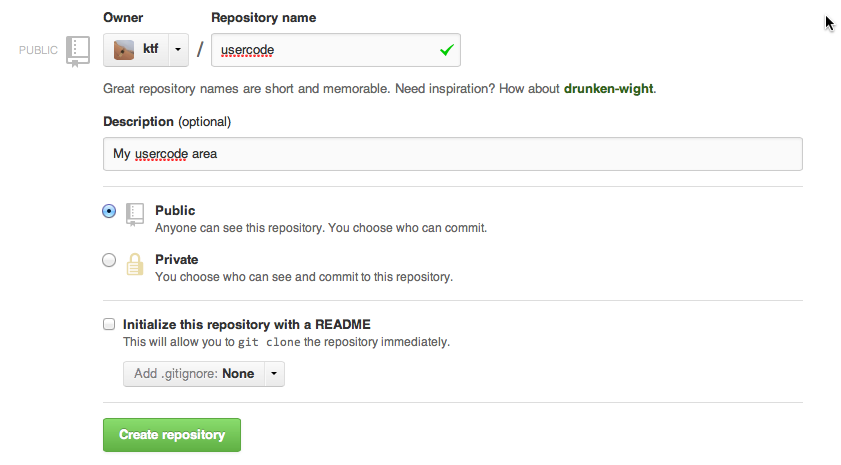
Click on “Create Repository” and note down the URL of your newly created repository.
Now you want to migrate your old UserCode area to git. This can be done from
inside a CMSSW release (CMSSW_5_3_11 or CMSSW_6_2_0_pre7 and subsequent
ones) on lxplus5 (lxplus6 also should work) by doing:
MYUSERCODE=Eulisse
cvs2git --blobfile=git-blob.dat --dumpfile=git-dump.dat \
/afs/cern.ch/project/cvs/reps/CMSSW/UserCode/$MYUSERCODE \
--symbol-transform="(.*)/:\1-" \
--use-external-blob-generator \
--fallback-encoding "UTF8" \
--username $USER
This step could take a few seconds or hours, depending on how much stuff you have in your user area. If you have large datafiles we reccomend split the repository into two parts, one for the datafiles, one for the actual code.
You can now import your old CVS repository into a new git one you created on git hub:
MY_GITHUB_USER=`git config --get user.github`
MY_REMOTE=git@github.com:$MY_GITHUB_USER/usercode.git
# set MY_GITHUB_USER `git config --get user.github` # csh
# setenv MY_REMOTE git@github.com:`git config --get user.github`/usercode.git # csh
git init usercode
cd usercode
git remote add origin $MY_REMOTE
cat ../git-blob.dat ../git-dump.dat | git fast-import
git config http.postBuffer 524288000
git push --mirror -u origin
In case you have some error, try git push origin master before the last line.
In case you get the following message:
Permission denied (publickey).
fatal: The remote end hung up unexpectedly
you forgot to register your ssh key when you registered to github, you can do it by going to https://github.com/settings/ssh and adding your public key there.
Further information about cvs2git can be found at http://cvs2svn.tigris.org/cvs2git.html.
I need a private repository!
First of all, keep in mind that your UserCode area was never private, so you are asking for something new. If you really want to have a private repository you can use CERN/IT provided service at https://cernforge.cern.ch/cernforge/.
The above mentioned recipe becomes:
MY_REMOTE=https://:@git.cern.ch/kerberos/<repo_name>
# setenv MY_REMOTE https://:@git.cern.ch/kerberos/<repo_name> # tcsh
# or https://git.cern.ch/reps/<repo_name>
git clone $MY_REMOTE
cd your_repo_directory
cat ../git-blob.dat ../git-dump.dat | git fast-import
git config http.postBuffer 524288000
git push --mirror -u origin
You can find more documentation, provided by CERN/IT, here. In case of troubles with CERN/IT provided repositories please use the standard Service NOW! portal.
Do you have any more in-depth FAQs?
Yes, please look at the Standard git FAQ or at the Advanced Usage section.
How do I prevent people from committing to the old CVS area?
Please leave us a comment and we will make the CVS repository read-only.
I need to collaborate with some fellow physicists!
GitHub has to possible ways of dealing with this.
-
The first and easier one, suitable for small (2-5) group of people is to add your collaborators as such to your repository. Please have a look at: https://help.github.com/articles/how-do-i-add-a-collaborator to see how to do it.
-
The second, suitable for larger groups is to create an “Organization” and put the repository under it. This is what is done for example for Computing Projects, which all belong to the dmwm organization. The main advantage of organizations is that they provide much more flexible organization of contributors in terms of “Teams” with different commit rights. To learn more about organizations please have a look at https://github.com/blog/674-introducing-organizations .
If you would like to have support for an official CMS organization for some of the code you have in UserCode, (for example for a given POG / PAG), please create an issue ticket so that it can be discussed in a wider audience, if needed.
Moreover a very nice overview of collaborative workflows using GitHub and git can be found here.
Does this affect physics notes?
No. They are hosted in SVN and this will continue to be the case.
I need to checkout subdirectories in a standalone manner.
At first loop approximation git checks out the full repository, there are however a few workarounds to this which can help.
The first one is to really think if checking out part of the repository is really something you need, and wether or not it wouldn’t make sense to simply checkout everything and live with it.
The main motivations for checking out a single subdirectory rather than many are mainly space and compilation time.
- If you are compilation time bound, please make sure using
scram b -j 20does not already solve your problem by compiling things in parallel. - If you are space bound, e.g. you have one subdirectory containing lots of datafiles, you probably want to split that subdirectory into a separate repository, and have a look at how git submodules work.
If you simply have too many files with different people working on it and you are annoyed by the burden, you can have a look at git sparse checkout, which will hide unneeded bits, in particular you can look at what we plan to do in in CMSSW, via git-cms-addpkg.
If you start from a single repository and later want to split off a sub path of it in a separate repository, you can follow the instructions at:
https://help.github.com/articles/splitting-a-subpath-out-into-a-new-repository
How do I checkout a file from the read-only CVS repository?
CVS access will be provided read-only for those people who might still need it or who want to check historical information.
In order to use it you’ll need to adapt your CVSROOT environment variable
via:
export CVSROOT=:ext:<cern-user-account>@lxplus.cern.ch:/afs/cern.ch/user/c/cvscmssw/public/CMSSW
# setenv CVSROOT :ext:<cern-user-account>@lxplus.cern.ch:/afs/cern.ch/user/c/cvscmssw/public/CMSSW
and then use the usual CVS commands. Of course you’ll be not allowed to modify the repository anymore.
How do I ask a question?
If you have more questions about git and CMSSW on git, please use this form.
Quick start
- Main page
- FAQ: CMSSW on Github
- CMS Naming, Coding, And Style Rules
- Proposing changes to CMSSW
- Setting up CMS environment using Singularity
- Python virtual environment in CMSSW (new)
- CMSSW pull request approval workflow
- Collaborating with peers
- Working with CMSSW and UserCode
- Resolving conflicts & porting features
- How to use git through a proxy
- Building external packages
- Multi Microarchitectures Releases (new)
- Building for some GPU architectures (new)
Release Management
- CMSSW release notes
- Building a CMSSW release
- Integration Builds results
- Starting a new release cycle
- Forward ports
- Managing users and categories
- List categories and packages
- List of pending PRs
- Circle of pending PRs
- CMS-bot documentation
- CMS-bot commands