FAQs
- FAQs
- General questions
- Working with CMSSW on github
- How do I checkout one or more packages?
- How do I develop a new feature using git?
- How do I check the status of my pull request(s).
- How do I make sure my topic branch is updated with the latest developments?
- How do I synchronise my personal repository with the official one ?
- What about UserCode?
- I used to do X in CVS how do I do the same in git?
- How do I tag a single package?
- How can I limit the diff between two tags to one single package?
- How do you delete a branch in git?
- Will you migrate all the release tags we used to have for
CMSSW? - Will you migrate all the per package tags?
- What is the policy for tagging?
- Is it possible to display a graphical view of my branches?
- How can I do showtags?
- How to I retract my own pull request?
- How do I receive notifications about pull requests for a given package / subsystem?
- Do you have a nice tutorial on how to develop CMSSW on git?
- How do I access the old CVS repository to check what was really there?
- How to create or update cms-data packages
- How do I ask a question?
- How do I contribute to these pages?
- Advanced usage
- How do I checkout the full CMSSW repository locally?
- How do I browse / search the code?
- How do I tell who is responsible for a given change?
- How can I find out who is developing in a given package?
- Downloading from github is painfully slow, how can I improve the situation?
- How do I setup a local mirror?
- How do I collapse multiple commits into one?
- How do I pick up a commit from a branch and apply it to another branch?
- I need to checkout a file from the old CVS HEAD / a release tag, how can I do it?
- I made a mess and I do not know what I’ve currently checked out!
- How do I ask a question?
General questions
Where can I learn about git, github in general?
- Generic git help can be found at http://git-scm.com/book/.
- github.com specific help can be found at https://help.github.com.
- A 15 minutes, interactive, git tutorial http://try.github.com/levels/1/challenges/1
- A nice video tutorial about git http://www.youtube.com/watch?v=ZDR433b0HJY
- A nice interactive tutorial about branches in git http://pcottle.github.io/learnGitBranching/
- Even more FAQs https://git.wiki.kernel.org/index.php/Git_FAQ
How do I subscribe to github?
In order to develop CMSSW you will need a github account.
-
In case you don’t have one already, simply go to:
and follow the instructions to create a new account. Make sure you use a username people can recognize you easily or to specify your real name.
-
In case you already have an account you can simply use “the Sign in” dialog and put your username and password.
Once you are done you should also setup your personal information:
git config --global user.name <First Name> <Last Name>
git config --global user.email <Your-Email-Address>
git config --global user.github <Your-Just-Created-GitHub-Account>
Keep also in mind that git uses $VISUAL not $CVS_EDITOR for edit commit
messages, so you might want to adapt your shall profile as well.
Finally, make sure you register in github your ssh key.
Working with CMSSW on github
How do I checkout one or more packages?
If you are in a CMSSW area (remember to do cmsenv) you can simply use:
git cms-addpkg <package-name>
or
git cms-addpkg -f <file-with-a-list-of-packages>
once you have developments you can checkout dependent packages by doing.
git cms-checkdeps
To learn more about git cms-addpkg click here.
You can also find a complete tutorial here.
How do I develop a new feature using git?
Please have a look at the full blown tutorial about proposing new changes in CMSSW.
How do I check the status of my pull request(s).
Go to the Pull request to have an overview of the status of all the pull requests. Click on a given pull request to have the whole discussion about the pull request approval process.
How do I make sure my topic branch is updated with the latest developments?
Follow the tutorial Resolving conflicts & porting features.
How do I synchronise my personal repository with the official one ?
In general you shouldn’t need to do it, but if you really want to, you can do it from any CMSSW working area:
git fetch --all
git push my-cmssw remotes/official-cmssw/CMSSW_7_2_X:refs/heads/CMSSW_7_2_X
You need to repeat the last command for each branch (CMSSW_7_1_X, CMSSW_7_2_X, etc.) that you want to synchronise.
What about UserCode?
Please have a look at the UserCode FAQ.
I used to do X in CVS how do I do the same in git?
Please have a look at the Rosetta Stone page which has a few conversions from CVS-speak to git-speak. Keep in mind that due to different designs not all the things which you do in one are possible in the other.
How do I tag a single package?
Tagging a single package is not possible with git, when you tag something you’ll always tag the full repository, tags are only aliases to commits. However tags are cheap, so we can afford to tag a single integration build.
How can I limit the diff between two tags to one single package?
You can do it by specifying a path at the end of the git command:
git diff TAG1..TAG2 -- <some-path>
How do you delete a branch in git?
In order to delete a branch from your repository you can do:
git push my-cmssw --delete <branch-name>
or you can use the web based github interface described here.
Will you migrate all the release tags we used to have for CMSSW?
Yes, all release (CMSSW_X_Y_Z) tags currently in CVS will be available in
git.
Will you migrate all the per package tags?
No. Per package tags will not be migrated. You can however have a look at the Dealing with CVS History page to see how you can get old tags which were not in any release. This will also be useful to import packages which did not end up in any release.
What is the policy for tagging?
No tags other than “release tags” will be allowed inside the official-cmssw repository, so there is not a particular need for a convention for tags.
In the git model, changes are proposed via private branches which are made into Pull Requests. Given a Pull Request gets automatically assigned a unique ID (like for tagsets), we will not have a particular convention, treating them as private tags in the CVS model.
The only recommendation so far has been use “use a somewhat descriptive names of the actual content”.
Is it possible to display a graphical view of my branches?
For a text based output, you can use either:
git show-branch <branch-1> <branch-2> ... <branch-n>
or
git log --graph --abbrev-commit <branch-1> <branch-2> ... <branch-n>
Moreover there are a number of graphical GUIs including gitk (Linux, Mac, Windows, included in git) or SourceTree (Mac, Windows).
How can I do showtags?
showtags is CVS centric in the sense in git we have no per package tags
anymore.
To replace it, you can get the modified files with raw git commands by doing:
git diff --name-only $CMSSW_VERSION
(of course, drop –name-only if you want the full diff).
A slightly more elaborate way of getting the modified packages is:
git diff --name-only $CMSSW_VERSION | cut -f1,2 -d/ | sort -u
However in git what makes more sense is to find out the topic branches which are on top of some base release. You can get these of with:
git log --graph --merges --oneline $CMSSW_VERSION..
For example:
git log --graph --oneline --merges CMSSW_7_0_X_2013-07-17-0200..
gives:
* ef036dd Merge pull request #119 from ktf/remove-broken-file
* ec831ca Merge pull request #103 from xiezhen/CMSSW_7_0_X
* d057e80 Merge pull request #97 from inugent/ValidationforMcM53X
* 085470d Merge pull request #89 from ianna/mf-geometry-payload
* 1b87cbc Merge pull request #94 from inugent/TauolappandTauSpinner
* 4ecd70d Merge pull request #124 from gartung/fix-for-llvm-3.3
which shows the importance of good naming for the branches.
If you drop --merges you can also get the single commits that people had in
one branch:
git log --graph --oneline CMSSW_7_0_X_2013-07-17-0200..
will give you:
* ef036dd Merge pull request #119 from ktf/remove-broken-file
|\
| * 1219f84 Remove completely broken file.
* ec831ca Merge pull request #103 from xiezhen/CMSSW_7_0_X
|\
| * 0696b0b add testline
| * 3ae6ab3 added
| * c2fe08f align with V04-02-08 and fix head report
| * de3794e align with V04-02-08 and fix head report
| * e1f8dc2 align with V04-02-08 and fix head report
| * bac83ea align with V04-02-08
| * 8cfd791 align with V04-02-08
| * fd3c705 align with V04-02-08
| * d7c1596 adopt to schema change
* d057e80 Merge pull request #97 from inugent/ValidationforMcM53X
|\
| * f6bd948 Updating to cvs head-V00-02-30
* 085470d Merge pull request #89 from ianna/mf-geometry-payload
|\
| * 16f2ebf Use standard geometry file record for magnetic field payload.
| * 62db3c5 Add Magnetic Field geometry readers from DB payload.
| * f1fd7e6 Magnetic field payload producers including job configurations.
| * 0f4acaa Magnetic field payload producers including job configurations.
| * 526b4f1 Remove GEM from Extended scenario.
| * bea321c Scripts, configurations and metadata to produce Extended 2019 scenario payloads including GEM.
| * 87e94e5 Add GEM reco geometry record.
* 1b87cbc Merge pull request #94 from inugent/TauolappandTauSpinner
|\
| * b8cc783 Delete TauSpinnerCMS.cc.~1.2.~
| * ce66597 adding Tauola 1.1.3 with TauSpinner interface
| * ec56829 adding Tauola 1.1.3 with TauSpinner interface
| * 865866a adding Tauola 1.1.3 with TauSpinner interface
* 4ecd70d Merge pull request #124 from gartung/fix-for-llvm-3.3
* 2b11a9d fix for api changes in llvm 3.3
which once again shows the importance of good comments.
How to I retract my own pull request?
Simply close it using the standard GitHub GUI when looking at it.
- Go to the Pull Request page, either by clinking on the list on GitHub.
- Scroll down to the bottom of the discussion related to your pull request.
- Click on “Close”
How do I receive notifications about pull requests for a given package / subsystem?
Please make a Pull Request to https://github.com/cms-sw/cms-bot repository with changes in either
- https://github.com/cms-sw/cms-bot/blob/master/watchers.yaml to get notifications for packages/subsystems OR
- https://github.com/cms-sw/cms-bot/blob/master/category-watchers.yaml to get notifications for all packages of a category
Do you have a nice tutorial on how to develop CMSSW on git?
Yes, please have a look at the CMSSW git tutorial pages.
For those of you with CERN access there are also a couple of presentations about git / github in CMS you might find useful:
- https://indico.cern.ch/event/286056/session/1/contribution/3/material/slides/0.pdf
- https://twiki.cern.ch/twiki/bin/view/CMS/CMSGitTutorial
How do I access the old CVS repository to check what was really there?
The old CVS repository is available READ-ONLY by setting:
export CVSROOT=":ext:<cern-user-account>@lxplus.cern.ch:/afs/cern.ch/work/c/cmsbuild/public/cvs/CMSSW"
export CVS_RSH=ssh
# setenv CVSROOT ":ext:<cern-user-account>@lxplus.cern.ch:/afs/cern.ch/work/c/cmsbuild/public/cvs/CMSSW"
# setenv CVS_RSH ssh
where of course <cern-user-account> needs to be substituted with your CERN
account login. Notice that starting on the 15th of October this will be the
only way to access it.
Moreover, if you want to simply browse the old repository via web, you can point your browser to:
http://cern.ch/cmscvs/cgi/viewvc.cgi
How to create or update cms-data packages
See cms-data howto
How do I ask a question?
If you have more questions about git and CMSSW on git, please use this form.
How do I contribute to these pages?
The documentation you are reading uses GitHub Pages to publish web pages. To contribute to it you need to:
- Register to github.
- Fork the cms-sw.github.io repository under your account (click here to do it).
-
Edit the documentation and push it to your repository:
<edit-some-documentation> git commit <my-changed-files> git push - Create a “pull request” for you changes by going here.
Alternatively, you can edit the pages directly with the github.com web editor:
- go to https://github.com/cms-sw/cms-sw.github.io
- find for the page you want to modify
- use the Edit button to automatically fork the repository and open the editor
- once you are done, use the “Propose file change” button to automatically make a branch and create a pull request
This will trigger a discussion (and most likely immediate approval) of your documentation changes.
Advanced usage
How do I checkout the full CMSSW repository locally?
To checkout the full CMSSW repository locally you can do:
git clone cmssw-main src
in your SCRAM work area. Notice this will require a github account (see here for the relevant FAQ). Alternatively you can do:
git clone cmssw-main-ro src
for read only access. If you want to checkout a given tag, you need to
specify it via the -b flag, e.g.:
git clone cmssw-main src -b CMSSW_6_1_0
See here for more detailed information on git clone
command.
How do I browse / search the code?
The source code for the official CMSSW repository can be found in the main github page for CMSSW: https://github.com/cms-sw/cmssw.
Branches and tags are available by clicking on the “branches” combo box in the top left part of the page:
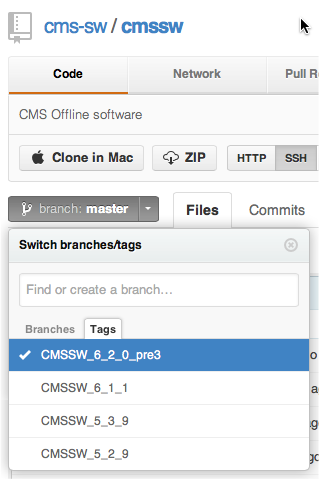
The source code of the official CMSSW can be searched by using https://github.com/cms-sw/cmssw/search.
If you prefer using the command line interface, you can do the same by using
git grep command inside CMSSW/src area:
git grep <reg-expr>
e.g.:
git grep Plugin.*
which will give you:
Alignment/CSA06AlignmentAlgorithm/BuildFile:<use name=FWCore/PluginManager>
Alignment/CommonAlignmentAlgorithm/BuildFile.xml:<use name="FWCore/PluginManager"/>
Alignment/CommonAlignmentAlgorithm/interface/AlignmentAlgorithmPluginFactory.h:#include "FWCore/PluginManager/interface/PluginFactory.h"
Alignment/CommonAlignmentAlgorithm/interface/IntegratedCalibrationPluginFactory.h:#include "FWCore/PluginManager/interface/PluginFactory.h"
Alignment/CommonAlignmentMonitor/BuildFile.xml:<use name="FWCore/PluginManager"/>
Alignment/CommonAlignmentMonitor/interface/AlignmentMonitorPluginFactory.h:#include "FWCore/PluginManager/interface/PluginFactory.h"
Alignment/CommonAlignmentMonitor/plugins/AlignmentMonitorTemplate.cc:// #include "PluginManager/ModuleDef.h"
Alignment/CommonAlignmentMonitor/plugins/AlignmentStats.cc:#include "FWCore/PluginManager/interface/ModuleDef.h"
Alignment/CommonAlignmentMonitor/plugins/BuildFile.xml:<use name="FWCore/PluginManager"/>
...
for more information about git grep click here.
How do I tell who is responsible for a given change?
Let’s say you want to find out who is responsible for a given
change in FWCore/Framework/BuildFile.xml. If you are happy with using
the web based GUI you can simply browse to the given file (click
here
for this particular example).
Then click on the “Blame” button (again click here for the particular example).
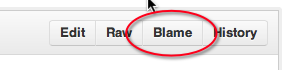
You can get the full information about a given change (including which files changed in the same commit) by clicking on the specific commit-id (the hash in the left column, for example bd2fd326).
Alternatively if you prefer doing it from the command line, you can use the
git blame command to find out for each line which commit-id is responsible
for a given change.
> git blame FWCore/Framework/BuildFile.xml
which returns:
f4330d28 (wmtan 2010-02-18 23:10:32 +0000 1) <use name="DataFormats/Common"/>
f4330d28 (wmtan 2010-02-18 23:10:32 +0000 2) <use name="DataFormats/Provenance"/>
f4330d28 (wmtan 2010-02-18 23:10:32 +0000 3) <use name="FWCore/Common"/>
f4330d28 (wmtan 2010-02-18 23:10:32 +0000 4) <use name="FWCore/MessageLogger"/>
f4330d28 (wmtan 2010-02-18 23:10:32 +0000 5) <use name="FWCore/ParameterSet"/>
f4330d28 (wmtan 2010-02-18 23:10:32 +0000 6) <use name="FWCore/PluginManager"/>
f4330d28 (wmtan 2010-02-18 23:10:32 +0000 7) <use name="FWCore/PythonParameterSet"/>
f4330d28 (wmtan 2010-02-18 23:10:32 +0000 8) <use name="FWCore/ServiceRegistry"/>
f4330d28 (wmtan 2010-02-18 23:10:32 +0000 9) <use name="FWCore/Utilities"/>
f4330d28 (wmtan 2010-02-18 23:10:32 +0000 10) <use name="FWCore/Version"/>
f4330d28 (wmtan 2010-02-18 23:10:32 +0000 11) <use name="boost"/>
bd2fd326 (wmtan 2013-01-30 23:21:16 +0000 12) <use name="rootcintex"/>
f4330d28 (wmtan 2010-02-18 23:10:32 +0000 13) <use name="rootcore"/>
f4330d28 (wmtan 2010-02-18 23:10:32 +0000 14) <export>
f4330d28 (wmtan 2010-02-18 23:10:32 +0000 15) <lib name="1"/>
f4330d28 (wmtan 2010-02-18 23:10:32 +0000 16) </export>
Let’s say we are interested in line 12, i.e. <use name="rootcintex"/>.
The first column gives us the commit-id (bd2fd326 in this case). To find out everything
about that commit you can use the git show command:
git show bd2fd326
which returns:
commit bd2fd32657121cda0cc132a98b3b0d68773788b8
Author: wmtan <>
Date: Wed Jan 30 23:21:16 2013 +0000
With Reflex usage partially removed, EventProcessor needs CINT dictionaries
diff --git a/FWCore/Framework/BuildFile.xml b/FWCore/Framework/BuildFile.xml
index a5cae15..52e584d 100644
--- a/FWCore/Framework/BuildFile.xml
+++ b/FWCore/Framework/BuildFile.xml
@@ -9,6 +9,7 @@
<use name="FWCore/Utilities"/>
<use name="FWCore/Version"/>
<use name="boost"/>
+<use name="rootcintex"/>
<use name="rootcore"/>
<export>
<lib name="1"/>
diff --git a/FWCore/Framework/src/EventProcessor.cc b/FWCore/Framework/src/EventProcessor.cc
index a8fe6c3..fbe4bc3 100644
--- a/FWCore/Framework/src/EventProcessor.cc
+++ b/FWCore/Framework/src/EventProcessor.cc
@@ -83,6 +83,9 @@
#include <sched.h>
#endif
+//Needed for introspection
+#include "Cintex/Cintex.h"
+
namespace edm {
namespace event_processor {
@@ -585,6 +588,8 @@ namespace edm {
serviceregistry::ServiceLegacy iLegacy) {
//std::cerr << processDesc->dump() << std::endl;
+
+ ROOT::Cintex::Cintex::Enable();
boost::shared_ptr<ParameterSet> parameterSet = processDesc->getProcessPSet();
//std::cerr << parameterSet->dump() << std::endl;
How can I find out who is developing in a given package?
If you are interested in the general developers for a given package, the best
option is probably to use git log -- <subsytem>/<package> in the toplevel
directory and have a look at recent developments. A slightly fancier way of
doing it is via:
git log --pretty="%an" --since 1y -- <subsytem>/<package> | sort -u
which will print only the authors ( --pretty="%an" ) who have committed something in
the given <subsytem>/<package> in the last year ( --since 1y ).
Downloading from github is painfully slow, how can I improve the situation?
If you have a local mirror of CMSSW repository at your site / university you
can use it by setting the CMSSW_MIRROR environment variable. E.g.:
export CMSSW_MIRROR=https://:@git.cern.ch/kerberos/CMSSW.git
# setenv CMSSW_MIRROR https://:@git.cern.ch/kerberos/CMSSW.git
for CERN.
git cms-addpkg will then use it to fetch most of the data, and then switch to the
official repository for fetching the missing parts.
If you happen to have a local copy of the repository on the machine you are working on you can speed up things even further by having:
export CMSSW_GIT_REFERENCE=<repository-path>
in particular people working on lxplus can use:
export CMSSW_GIT_REFERENCE=/afs/cern.ch/cms/git-cmssw-mirror/cmssw.git
or in case you have CVMFS available you can set it to:
export CMSSW_GIT_REFERENCE=/cvmfs/cms.cern.ch/cmssw.git.daily
How do I setup a local mirror?
Git allows you to mirror a repository by doing:
CMSSW_GIT_REFERENCE=<some-path>
git clone --mirror --bare https://github.com/cms-sw/cmssw.git $CMSSW_GIT_REFERENCE
Done that you can update the mirror via:
cd $CMSSW_GIT_REFERENCE
git remote update
How do I collapse multiple commits into one?
A very common pattern when developing a feature with git is to commit very often, to keep track of even small set of changes and once one is happy with the feature branch to go back, collapse all the minor changes and write a nice commit message.
Let’s assume for example you have a very long commit history for a topic branch
my-topic.
* 00b32e7 - Sat, 6 Apr 2013 11:07:19 +0200 (10 minutes ago) (HEAD, my-topic)
| A typo. Giulio Eulisse
* 6ed6e45 - Sat, 6 Apr 2013 11:06:49 +0200 (11 minutes ago)
| Some documentation added. Giulio Eulisse
* 74f8fd0 - Sat, 6 Apr 2013 11:06:34 +0200 (11 minutes ago)
| Some more bug fixes. Giulio Eulisse
* 39165d9 - Sat, 6 Apr 2013 11:06:00 +0200 (12 minutes ago)
| Some bugfix. Giulio Eulisse
* 3a775f1 - Sat, 6 Apr 2013 11:05:21 +0200 (12 minutes ago)
Initial commit for topic. Giulio Eulisse
once you are completely happy with your topic branch, you might not
particularly care about all the intermediate steps, and you might want to
squash all of them into one. This is done by using the git reset command: it
will rever you back to a given commit, but it will keep your changes in the
working tree, ready to be committed. E.g.:
git reset --soft 3a775f1
will reset the commit index to the “Initial commit for topic.” but it will leave all code changes ready to be committed. You can then amend the initial commit with all the changes you previously did by simply doing:
git commit --amend
which will prompt for an updated message and will results in one single commit:
* f7400d3 - Sat, 6 Apr 2013 11:05:21 +0200 (19 minutes ago) (HEAD, master)
Some Feature added and tested. Giulio Eulisse
For more information about how to rewrite history, you can have a look at the
git guide. In
particular once you are familiar with the concept you might want to look at
git rebase
--interactive which provides
more flexibility when you want to do more that simply merge a set of commits
into one. There is also a good discussion of different squashing methods on
Stack Overflow.
How do I pick up a commit from a branch and apply it to another branch?
Have a look at the git-cherry-pick command. E.g.:
git cherry-pick <hash-of-commit-on-another-branch>
will take <hash-of-commit-on-another-branch> and apply it on the current
branch. Notice that the new commit will have a different hash, because the
history is different.
I need to checkout a file from the old CVS HEAD / a release tag, how can I do it?
The CVS HEAD at the time of the migration is available in the git branch
imported-CVS-HEAD. You can checkout files from the by simply fetching that
branch in your local workarea and then using git checkout for it.
For example lets assume you want to checkout the HEAD of
PhysicsTools/Configuration/test/SUSY_pattuple_cfg.py in CMSSW_5_3_11, where
it was never released. First you need to set up the area and fetch the branch:
scram project CMSSW_5_3_11
cd CMSSW_5_3_11/src
cmsenv
this needs to be done only once per workarea. Then you do:
git cms-addpkg PhysicsTools/Configuration
git fetch official-cmssw imported-CVS-HEAD:imported-CVS-HEAD
git checkout imported-CVS-HEAD -- PhysicsTools/Configuration/test/SUSY_pattuple_cfg.py
Notice the git cms-addpkg is needed to bring in the package (i.e. make the
sparse checkout). Finally notice you can use the same recipe to checkout files
in different release tags (e.g. CMSSW_5_3_11).
I made a mess and I do not know what I’ve currently checked out!
It can happen that due to wrong manipulations of the history, merging or rebasing, one finds itself with the current branch ref pointing to something unexpected. In order to view the history of the actions done, one can use the
git reflog
command which will print out the various steps of the HEAD. E.g:
7225357 HEAD@{0}: commit: Align header.
a59e3bd HEAD@{1}: rebase -i (finish): returning to refs/heads/gh-pages
a59e3bd HEAD@{2}: rebase -i (pick): Typos.
fbb9019 HEAD@{3}: rebase -i (pick): Nicer tables.
83a21a1 HEAD@{4}: rebase -i (pick): Migration postponed.
5acef5f HEAD@{5}: rebase -i (squash): Move Rosetta stone in a glorified page.
9911088 HEAD@{6}: rebase -i (squash): updating HEAD
d3f80cb HEAD@{7}: checkout: moving from gh-pages to d3f80cb
f48873e HEAD@{8}: commit: Move rosetta.
ff1e4b0 HEAD@{9}: rebase -i (finish): returning to refs/heads/gh-pages
One can then use git reset --hard <some-hash> to revert back to some point in
history.
To learn more about git reflog you can look at its man page or the Pro Git section about it.
How do I ask a question?
If you have more questions about git and CMSSW on git, please use this form.
Quick start
- Main page
- FAQ: CMSSW on Github
- CMS Naming, Coding, And Style Rules
- Proposing changes to CMSSW
- Setting up CMS environment using Singularity
- Python virtual environment in CMSSW (new)
- CMSSW pull request approval workflow
- Collaborating with peers
- Working with CMSSW and UserCode
- Resolving conflicts & porting features
- How to use git through a proxy
- Building external packages
- Multi Microarchitectures Releases (new)
- Building for some GPU architectures (new)
Release Management
- CMSSW release notes
- Building a CMSSW release
- Integration Builds results
- Starting a new release cycle
- Forward ports
- Managing users and categories
- List categories and packages
- List of pending PRs
- Circle of pending PRs
- CMS-bot documentation
- CMS-bot commands